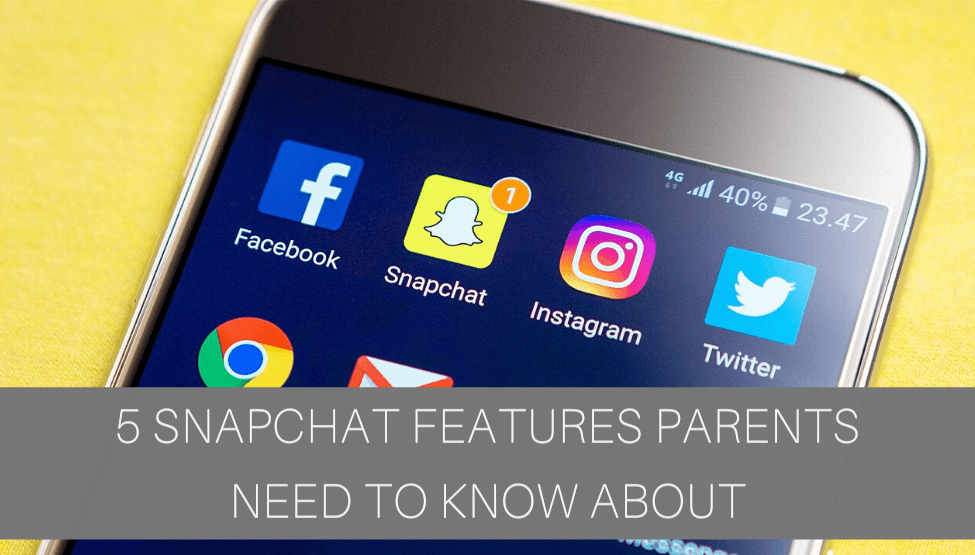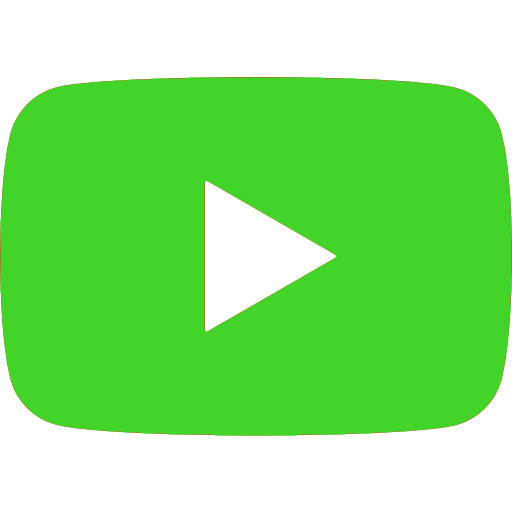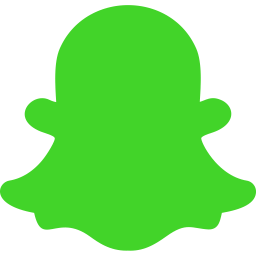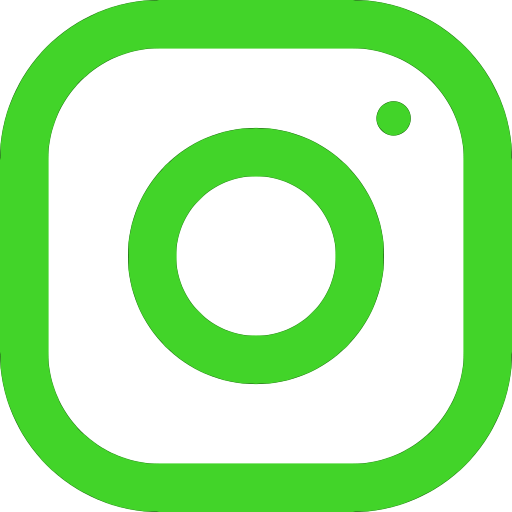In 2019, Snapchat reached 90% of all 13-24 year olds. In that same year, Snapchat had 203 million daily active users who shared, on average, 3.5 billion snaps per day! Like most parents 35 years and older, you’re probably only vaguely familiar with Snapchat (it’s that sexting app right?), and how tweens and teens are using it. But, like most parents 35 years and older, you’re raising tweens and teens who are using Snapchat or soon will be.
It’s important to know these features and to update these settings to keep your child as safe as possible. Here are our top 5 Snapchat Features Parents Need to Know About.
So, here are 5 Snapchat Tips for Parents.
1. Adjust the privacy settings
Special attention should be paid to the settings under the “Who can…” tab within Snapchat’s settings (access settings through the gear shaped icon next to your child’s profile picture). Within this tab you can adjust who can:
- Contact me: set this to “my friends”
- View my story: set this to “my friends” or customize it to include only certain friends
- See my location: set this to “ghost mode” or select “my friends” or customize further by selecting only certain friends
- See me in Quick Add: deselect “Show me in Quick Add”
Using the above settings will ensure your child is only receiving Snaps from their approved friend list. You can also adjust how people can find your child’s profile (phone number or email address) by turning on or off this feature within those tabs within settings (phone number and email).
However, with all of these privacy settings in place your child may still receive friend requests from strangers.
TAKE ACTION: Creating rules regarding who you should and should not accept friend requests from while setting up your child’s account will help your tween or teen develop safe online habits.
2. Adjust the Snap Map settings
Snap Map is a location sharing feature within Snapchat. Within Snap Map your child can share their location with all of their friends or a select group of friends, depending on how their settings are configured. There is a “Ghost Mode” which, when selected, makes your child’s location invisible but still allows them to see their friend’s locations.
When opening Snap Map for the first time, users are prompted to choose your location settings.
TAKE ACTION: Disabling your device’s location setting and turning off the location sharing in Snapchat will help keep your child’s location private.
3. Debunk the myth of disappearing images
Snapchat is a messaging app which allows users to send and receive Snaps (pictures or videos) that disappear after being viewed. However, there are ways users can save and share Snaps. One way is to take a screen shot of the image. While, Snapchat sends a notification to the sender when a screenshot has been taken of the snap that was sent, there are third party apps that allow users to save the images they receive without notifying the sender.
The disappearing image was one of the features that initially set Snapchat apart. It is also the feature that helped Snapchat gain notoriety as the “sexting app.” In its early years, Snapchat users, thinking their Snaps would never been seen again, rashly began sending and requesting inappropriate images.
TAKE ACTION: It is important to discuss with your tween or teen that sending and sharing inappropriate images of themselves or of others can have serious legal consequences.
4. The Snapstreak & Snapchat Score
The creators of Snapchat are smart! They understand what their demographic wants (cool filters and photo editing features) and they understand how their users think. There are two features on Snapchat which feed into tween’s and teen’s competitive nature and encourage prolonged use: snapstreaks and Snapchat score.
- Snapstreaks: A snapstreak is earned when users send Snaps back and forth to one another within 24 hours for three consecutive days. This achievement earns you a flame icon next to your name and a number which indicates how many days you’ve been on a snapstreak for.
- Snapchat score: A user’s Snapchat score is determined by an algorithm that takes into account the number of Snaps you sent and Stories you’ve posted along with a few other unmentioned factors.
Both of these features add to the fun and allure of Snapchat and have helped to make it one of the most popular messaging apps amongst tweens and teens. All social media and most messaging apps encourage users to compare themselves to their peers. These two features feed into that tendency and encourage prolonged use to beat your friends.
TAKE ACTION: So, while neither feature is inherently dangerous, both should be monitored to ensure your teen is enjoying Snapchat and not stressing over it.
HEY PARENTS!
Be sure to check our our parent resources for Instagram, Snapchat, & YouTube.
Or, click here on all our articles on technology.
5. Discuss the “Discover” feature
The Discover feature on Snapchat is where your child can find content created by friends, celebrities, and businesses. If your child sets their account up with the correct birthday, Snapchat will filter out results aimed at older age groups (alcohol adds). Items in the Discover section are mostly promotional and often mature in nature. It is wise to discuss guidelines with your child for the use of this feature.
Within this section, your child will also find Snapchat’s “Our Stories.” This feature should be used with caution. Not only does it potentially expose your child to mature or inappropriate material, if your child posts their Snaps to Our Stories, those Snaps become public along with any identifying information and tags (username and location).
TAKE ACTION: Sit down with your child and set up Snapchat together. Walk through these 5 features and talk about how to use Snapchat responsibility and safely. Discuss what to do when a stranger solicits or reaches out to your child.
———————————–
Snapchat is a unique and exciting way for your child to connect with their friends. As with all social media and messaging apps making decisions about their use based on information and not fear will help your child become a healthy and empowered social media user. For more information or to consult us about your child’s online habits contact us.
Also, check out our parent resource for Instagram.
“Parent Matters” exists to help parents raise safe and informed kids. For more parenting tips like this, sign up for our free newsletter!
Jessica Korzyniewski contributed to this article.
New Clients Call: (855) 586-1802
Current Clients: (855) 543-7687
Ask Us Anything!
We help anxious kids and frustrated parents. We serve Hinsdale & the Western Suburbs of Chicago.
Made with ♥︎ in Hinsdale, Illinois for Chicago
Built By Brand Your Practice.
Kid Matters Counseling, P.C. DISCLAIMER: This website and blog are for informational, educational and general discussion purposes only. It is understood that no guarantee or warranty arises from the information provided, discussed or commented upon in this website and blog nor does it constitute legal or other professional advice on any subject matter. Access to this website and blog is voluntary and at the sole risk of the user. If you think that you have a medical emergency (including clinical), call your doctor or 911 immediately. A licensed medical professional should be consulted for diagnosis and treatment of any and all medical conditions. While the information contained within this website and blog is periodically updated, no guarantee is given that the information provided is correct, complete, and/or up-to-date. See our complete Privacy Policy and Terms of Service.